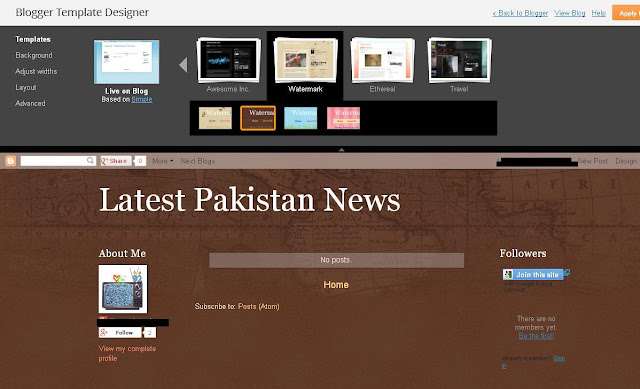Today I will tell you how to change theme in Blogger. Themes are the basic presentation styles you want to display contents on your website. Theme should be related to your topic of the website and type and quantity of contents you want to display.
In our Example we are creating News Website so we will choose theme according to it.
Step 1.
Select Theme from dashboard.
Select Customize right below the preview of the theme.
Step 2.
Customization page have two parts. From the top you can select theme and below preview of your selected theme will be shown.
Step 3.
Select Theme of your choice.
Step 4.
Click on Apply to Blog when finished.
Step 5.
On successful completion of theme changing blogger will display message as shown below..
In our Example we are creating News Website so we will choose theme according to it.
Step 1.
Select Theme from dashboard.
Select Customize right below the preview of the theme.
Step 2.
Customization page have two parts. From the top you can select theme and below preview of your selected theme will be shown.
Step 3.
Select Theme of your choice.
Step 4.
Click on Apply to Blog when finished.
Step 5.
On successful completion of theme changing blogger will display message as shown below..