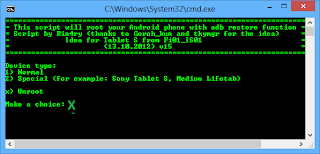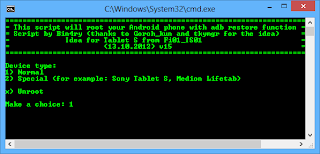Qmobile announced first Quad Core processor smartphone Qmobile Noir A20 with 1.2 Ghz processor, Qmobile Noir A20 comes with 1GB RAM and 4GB built-in memory (1.70 user available), Qmobile Noir A20 runs on Android jelly bean 4.1 OS and allows users to enjoy hundred of apps, Qmobile Noir A20 comes with WiFi connectivitiy and allows users to browse internet & use Facebook, Google Talk and much more.
Details Specs
| Dimension | 136.5 x 67 mm |
| Weight | N/A |
| Battery | Talk time Up to 5 h , Stand-by Up to 400 h |
| OS | Android OS, v4.1 Jelly bean |
| Memory | 4GB built-in + 8GB card included in box, 1GB RAM, microSD card(supports up to 32GB) |
| Processor | Quad-core 1.2 GHz, ARMv7 Chipset, GPU (PowerVR SGX) |
| Connectivity | Bluetooth v4.0 with A2DP, USB, WLAN (Wi-Fi 802.11, b/g/n), GPRS Class, EDGE |
| Display Size | 4.5 inches, 540 x 960 |
| Sensors: | Accelerometer, Proximity, Light sensor, Magnetic field sensor, Gyroscope sensor, Gravity sensor |
| Display Colour | QHD LCD Capacitive touchscreen, 16M colors (240 dpi), Multitouch |
| Operating Frequency / Band | SIM 1: 900/1800/1900 SIM 2: 900/1800/1900 |
| Browser | HTML5 |
| Colors | Black |
| Entertainment | FM Radio, 3.5mm audio jack, MP4/WMV/H.264/H.263 player, MP3 player, Google Talk, Games (built-in + downloadable) |
| Camera | 8MP, 3264 x 2448 pixels, autofocus, LED flash, Panorama, Video, Video recording 1920 x 1080 (Full HD), 2ndary |
| Other Features | Dual SIM, GPS + A-GPS support, Google Search, Maps, Gmail, Youtube, Calendar, Speakerphone |
| Ring Tones | Downlaodable, Polyphonic, MP3, WAV |
| Messaging | SMS(threaded view), MMS, Email, Push Mail, IM |
| Price | Price in Rs: 19,000 Price in USD: $196 |