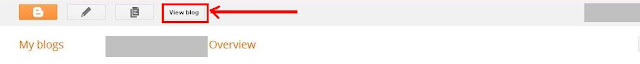Blogger is the best choice for beginners who want to create a simple website for personal or commercial use.
Website created with blogger be on top ranking right from the first day of creating it. It is the most SEO optimised CMS (Content Management System), Wordpress is No.2.
Today I will Start from the First step..........
Click on Images to Enlarge
Step No 1.
Go to Address bar and type blogger address.
Step No 5.
Website created with blogger be on top ranking right from the first day of creating it. It is the most SEO optimised CMS (Content Management System), Wordpress is No.2.
Today I will Start from the First step..........
Click on Images to Enlarge
Step No 1.
Go to Address bar and type blogger address.
Step No 2.
Login using your Google account or signup for new one.
Step No 3.
Confirm you account information and clic on Continue to Blogger.
Step No 4.
Click on New blog as Shown.Step No 5.
- Enter your Blog Title. It will be shown on title bar of the browser and in the header of your blog.
- Enter your blogs unique Address just like (http://mobilesolutions-pk.blogspot.com).
- Chose Template for your Blog.
Step No 6.
Click on Start Blogging.
Step No 7.
Thats it You Have Created your Blog. Click on View Blog to view your Blog.